Schedule Your Pickup at ASAP Groceries
Complete these simple steps to have your Groceries ready for pickup in Nassau.
Online grocery shopping Bahamas
How It Works
Simplifying Your Grocery Shopping Experience
Step One: Create an Account
Start by signing up to manage your orders and get updates.
Step Two: Schedule Your Pickup
Choose where and when you'd like to pick up your order.
Step Three: Share Your Shopping List
Let us know what you'd like by uploading your shopping list.
Step Four: Secure Your Slot
Make a deposit to confirm your pickup details.
Step Five: Confirmation
Receive an order confirmation with your pickup details.
Step Six: Finalize Your Bill
We'll send your final bill. Simply pay online.
Step Seven: Track Your Order
Get a tracking number for your pickup.
Step Eight: Enjoy Your Groceries
Your order is ready! Enjoy your fresh groceries
Frequently Ask Questions
An account allows you to save your preferences, manage your orders, and check out faster.
We accept PDF, DOC, and image formats.
Yes, we provide an itemized list with prices for your review.
- : We'll provide a tracking number via email, which you can use on our website.
Yes, you can update your pickup details by logging into your account.
- The deposit secures your pickup slot and allows us to prepare your order.
We'll email you an invoice that can be paid directly online.
Our team is on-site to help with any part of your Delivery process.
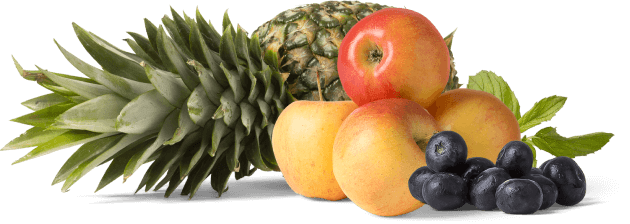
Get Exclusive Offers
Sign up for our newsletter and recieve Super discount for your, first purchase.

