Order Tracking
How Order Tracking Works
Step One: Receive Your Tracking Number
After completing your purchase, you'll receive an order confirmation email that includes a unique tracking number.
Step Two: Enter Your Tracking Number
Input your tracking number & your email address in the field to get up-to-date information on your delivery.
Step Three: Real-Time Updates
Our tracking system provides live updates so you can see your order's progress.
Step Four: Delivery Confirmation
Once delivered, you'll receive a notification confirming the completion of your order.
Frequently Ask Questions
Your tracking number is sent via email immediately after your order is processed. Check your inbox, including any spam folders.
If you encounter any issues, please contact our customer support team for assistance.
We'll notify you immediately of any delays and provide a new estimated delivery time.
This status indicates that your order has left our facility and is currently on its way to the delivery address.
Tracking information is updated at every key stage of your order's journey, typically in real-time.
Yes, our tracking system is mobile-friendly. You can follow your delivery from any device.
If your order hasn't been dispatched yet, please contact us to discuss possible changes to your delivery schedule.
For certain high-value orders, a signature may be required. Otherwise, our deliveries are contact-free for your convenience.
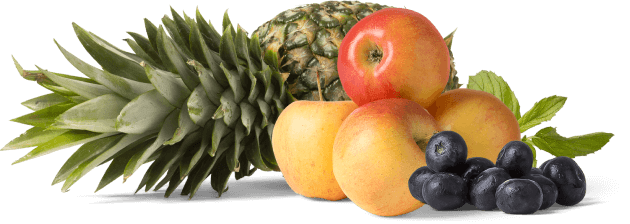
Get Exclusive Offers
Sign up for our newsletter and recieve Super discount for your, first purchase.

